เพิมเติมนะครับ จริงๆโปรแกรมนี้มันก็ทำงานให้แบบ Auto ตั้งแต่เริ่มเปิดโปรแกรมแล้วหนิครับแทบไม่ต้องทำอะไรเลย ส่วนฟังชั่น DRiver Express นั้นก็เป็นการ Update Driver ในรูปแบบ EXE Files หรือ Install ด้วยโปรแกรมจะทำการทำตัวติดตั้งให้เลย Auto แต่ฟังค์ชั่นนี้ผมไม่แนะนำให้ใช้ครับเพราะว่า Driver บางรุ่น โปรแกรมมันก็หา Driver ผิดรุ่นมาก็มีเหมือนกันโดยเฉพาะ Hardware ใหม่ๆแปลกๆ
ส่วนฟังชั่น DRiver Express นั้นก็เป็นการ Update Driver ในรูปแบบ EXE Files หรือ Install ด้วยโปรแกรมจะทำการทำตัวติดตั้งให้เลย Auto แต่ฟังค์ชั่นนี้ผมไม่แนะนำให้ใช้ครับเพราะว่า Driver บางรุ่น โปรแกรมมันก็หา Driver ผิดรุ่นมาก็มีเหมือนกันโดยเฉพาะ Hardware ใหม่ๆแปลกๆ
ซึ่งตั้งแต่เริ่มเปิดโปรแกรมมันก็ทำงานแล้วหละครับผม 8)
ลองดูภาพประกอบครับ
วิธีใช้นั่นไม่ยากเลยครับ Next ลูกเดียว !!!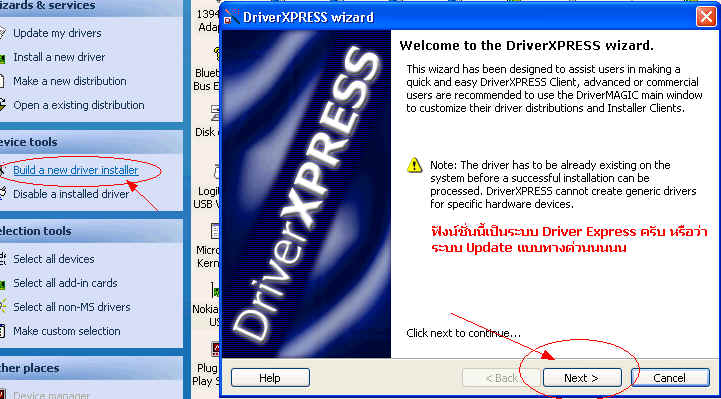
 ใช้เวลานานพอสมควรเลยครับเพราะตรวจสอบอย่างหละเอียดแต่แต่ IO / PCI / usb ต่างๆทั้งเครื่องเลย
ใช้เวลานานพอสมควรเลยครับเพราะตรวจสอบอย่างหละเอียดแต่แต่ IO / PCI / usb ต่างๆทั้งเครื่องเลย
นอกนั้นผมยังไม่ทดลองใช้เลยครับพอดีเจอของดีๆก็เลยรีบเอามาฝากกัน

English :
How do I make a DriverXPRESS file?
Chapter 14
In this chapter we discuss the two main methods you can use to build your own DriverXPRESS EXE installer or DXP compressed archive. These methods include a wizard called the DriverXPRESS wizard or the DriverMAGIC Pro interface, including the tool bar, copy, paste, save and open options.
Using the DriverXPRESS wizard!
This is by far the easiest way to make a DriverXPRESS file, having everything you need provided for you on a plate certainly makes life’s little challenges a bit easier. Start, by under your device manager, selecting all the drivers you want the DriverXPRESS file to support. Next click the tools drop down menu followed by the Build DriverXPRESS File Wizard… option, or you can click the ‘Build a new driver installer’ option found under the Device tools explorer pane to open the wizard. Click the wizard’s next button to continue and you will see a text box displaying a path of the new DriverXPRESS file you want to build! If you are unhappy with its name or location click the browse button and specify the new DriverXPRESS files location, name and format (either EXE or DXP).
Once you are happy with the new files details click the next button, now you will see a few data compression options, the first two indicating if you want to enable data compression and the lower drop down list displaying the intensity of the data compression you want to build this file with. Remember the higher the intensity, the longer the process will take!
Once you are happy with the compression options click the next button and the wizard will display a summary of all the drivers this file will support, if you are happy click the next button to continue to the final display. Click the finish button to begin the construction process.
Using the DriverMAGIC Pro interface!
You may start building your new DriverXPRESS file by clicking on the File drop down menu, and clicking the ‘New’ button. You will then see a separate task displayed next to the Device Manager at the bottom of the DriverMAGIC Pro window; you can switch between the Device Manager and the Xpress Manager by clicking them on the DriverMAGIC taskbar.
In the task manager you can copy the drivers you want the DriverXPRESS file to support, then click the Xpress Manager and right-click anywhere in the display and click the paste option. This will then prepare the driver you have selected to be compressed into its new DriverXPRESS file. Here you can also edit the drivers you have imported into the DriverXPRESS file, by double clicking on them, or right clicking on the drivers and selecting Properties. During this time you may also want to change the compression level to a more suitable speed or intensity.
To do this you must click on the Tools drop down (CTRL T) menu, and then ‘Options…’ button. Here will be displayed a window with four option categories down the left, select the Compressor category and choose your preferred compression level from the drop down list combo. When you are happy with all these settings you may click the File drop down (CTRL F) menu and the ‘Save’ button to save or update the already existing DriverXPRESS file, the ‘Save As…’ option allows you to change the DriverXPRESS file name and leave the old DriverXPRESS unmodified! You may also use the right click ‘Export…’ option under the Device Manager to send the currently selected driver into the current bundle or a new one if no other is opened.