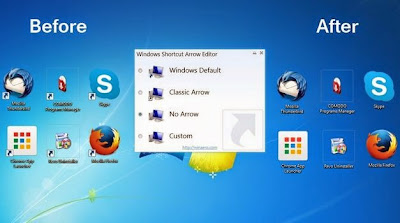

Windows Shortcut Arrow Editor เป็น software ขนาดเล็กๆเพียง 1.30 MB ( Zip file ขนาด 812 KB) หลังจาก download และ unizip โปรแกรมแล้วก็สามารถใช้งานได้ทันทีโดยไม่ต้อง install โปรแกรม โดยทำตามขั้นตอนดังนี้
1. เปิด folder 'Windows Shortcut Arrow Editor'
2. เลือก OS ที่ต้องการ (Windiows7 หรือ Windows8)
3. เลือก 64 bit (x64) หรือ 32 bit (x86)
4. click ที่ Windows Shortcut Arrow Editor.exe และ เลือก รูปแบบที่ต้องการเปลี่ยนซึ่งมี 4 แบบคือ
Windows Default
Classic Arrow (ลูกศรแบบ Windows XP)
No Arrow (ไม่มีลูกศร)
Custom (เปลี่ยนรูป Shortcut เป็น Icon แบบอื่นๆ)
5. ระบบจะ refresh หน้า desktop และเปลี่ยนหน้าตา shortcut เป็นแบบที่เราเลือกทันที โดยไม่ต้อง restart เครื่อง
6. ถ้าต้องการเปลี่ยนกลับเป็นแบบเดิม ก็ run โปรแกรมนี้อีกและเลือก 'Windows Default'
ภาพด้านล่างเป็นตัวอย่าง shortcut ทั้ง 4 แบบที่ผมทดลองเปลี่ยนครับ
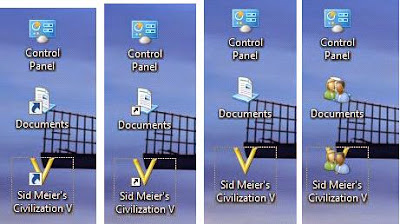
Windows Shortcut Arrow Editor is a portable application and does not require to be installed. It supports the following OS:
Windows 8.1 x86
Windows 8.1 x64
Windows 8 x86
Windows 8 x64
Windows 7 x86
Windows 7 x64
Windows Vista x86
Windows Vista x64
http://www.mediafire.com/download/716rdr5dwf4qgc4/WindowsShortcutArrowEditor.rar